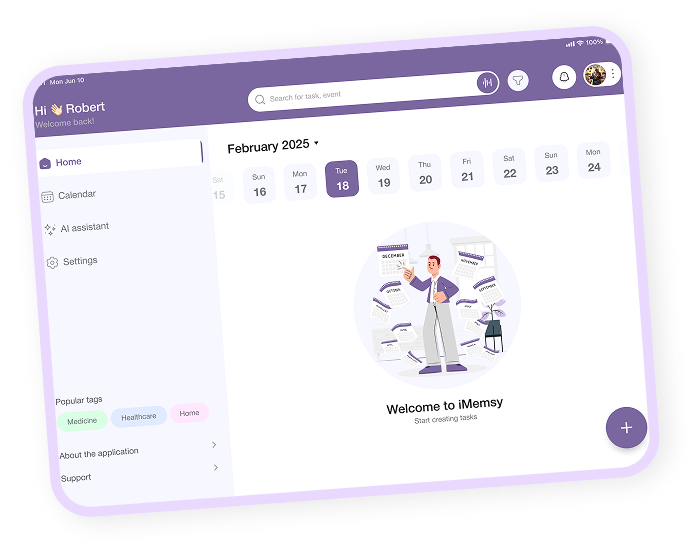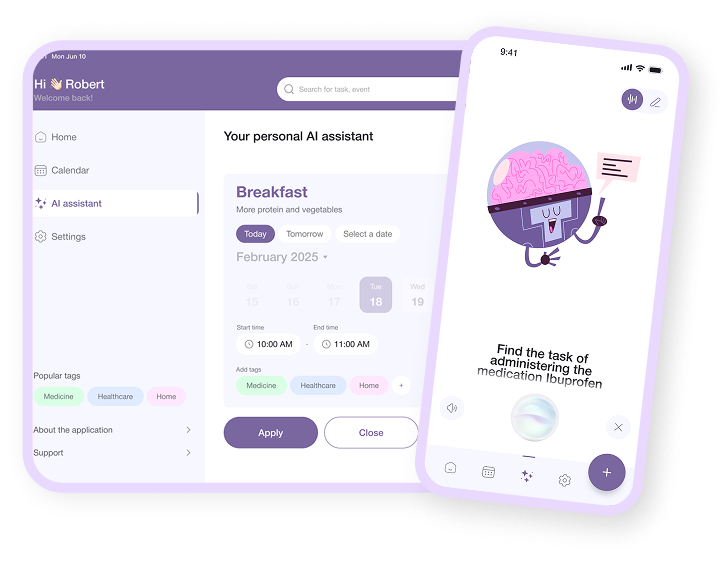Upgrade to iMemsy Premium.
Color-coded tasks, smart AI, and a personal rhythm — everything you need for an organized life.
1 Month
6.99$
Full access to all premium features
Features:
- Customizable interface color theme — choose from multiple theme options to match your mood and personal style
- Color-coded task grouping by tags — organize tasks using colored tags that automatically reflect in your calendar for better visual clarity
- AI Assistant — manage your tasks using voice commands powered by smart AI
- Daily & Evening Summaries — intelligent reports that help you reflect, plan, and finish the day with clarity
Subscription unlocks all premium features for a more personalized and comfortable planning experience
Start your 7-day free trial Get started6 Month
$31.45
Full access + Save up to 25% compared to monthly
$41.94
Features:
- Customizable interface color theme — choose from multiple theme options to match your mood and personal style
- Color-coded task grouping by tags — organize tasks using colored tags that automatically reflect in your calendar for better visual clarity
- AI Assistant — manage your tasks using voice commands powered by smart AI
- Daily & Evening Summaries — intelligent reports that help you reflect, plan, and finish the day with clarity
Subscription unlocks all premium features for a more personalized and comfortable planning experience
Get started1 Year
$50.32
All premium features + Save up to 40%
$83.80
Features:
- Customizable interface color theme — choose from multiple theme options to match your mood and personal style
- Color-coded task grouping by tags — organize tasks using colored tags that automatically reflect in your calendar for better visual clarity
- AI Assistant — manage your tasks using voice commands powered by smart AI
- Daily & Evening Summaries — intelligent reports that help you reflect, plan, and finish the day with clarity
Subscription unlocks all premium features for a more personalized and comfortable planning experience
Get startedOur customers says?
Frequently asked questions
We’ve compiled answers to the most common questions.
If you can’t find what you need, contact us via the Support section in Settings — we’re happy to help!
You can log in only via Gmail, Apple ID, or Facebook. Make sure you use the same account linked during registration. If you have trouble, try recovering access through the respective platform.
Make sure notifications are allowed for the app in your device settings. Also, check that reminders are enabled within the task itself.
No, the app requires internet access. Features won’t work offline, but your data will sync automatically once the connection is restored.
Just log in to your account on the new device using Gmail, Apple ID, or Facebook — all data will sync automatically.
This feature isn’t available yet, but we plan to add shared task lists in future updates.
Go to Payments & Subscription in the app or open your subscription settings in the App Store / Google Play. You can cancel your subscription in just a few steps.
It’s likely an automatic subscription renewal. Check your purchase history in the App Store or Google Play — all charges related to the app are listed there.
Go to Profile Settings and select Delete Account. You can also contact us to request account deletion.
No, the app is currently available only on smartphones and tablets. However, our website offers more info about the app and its features.
Open Settings and go to the Support section. Describe your issue and attach a screenshot if needed — we’ll reply within 24 hours on business days.