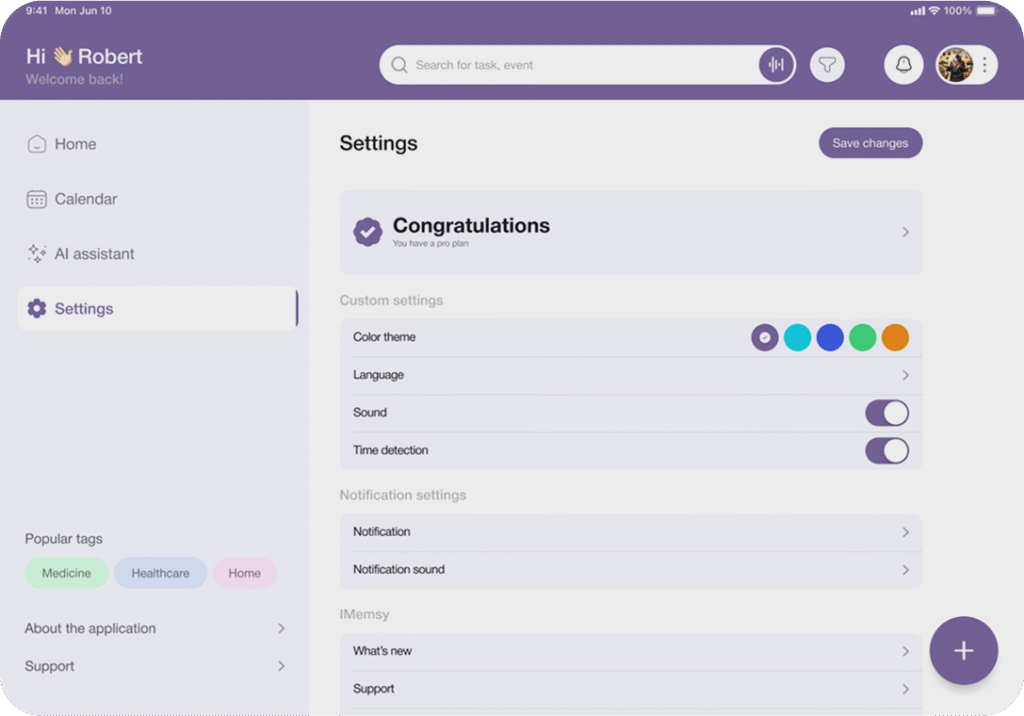Celebrate the completion of tasks
We created this app to make it easy for you to manage your daily activities and remember to take your medications. It’s more than an organizer – it’s a step towards better health and organization.
Create a task according to your needs
In IMEMSY you can create two types of tasks:
Normal task (Basic)
For everything that is important not to forget:
- things to do at work and home
- appointments, shopping, calls
- any personal reminders, birthdays.
Set title, time, repeat, section and get reminders on time.
Medical task (Medicine)
For taking care of your health:
- taking medicines and vitamins
Specify medication, dosage, type of medication, frequency and reminder – IMEMSY will keep track of regularity and remind you on time.
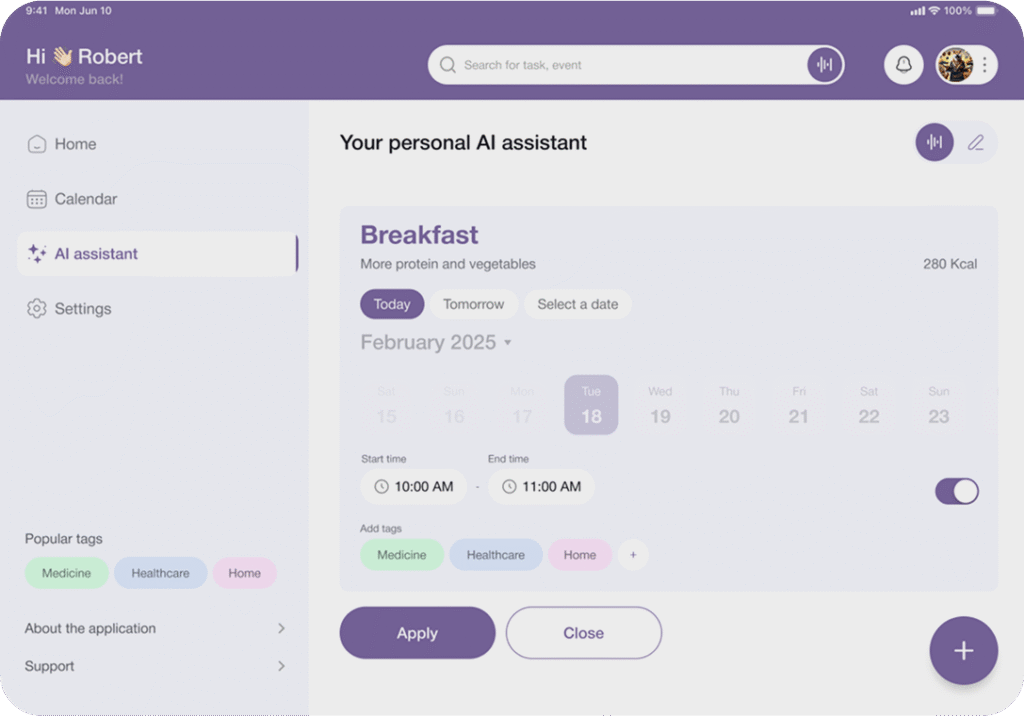
Create a medical task
Step 1: Create a Medication Task
Click on the “+” button in the lower right corner and select Medication Administration to add a medication reminder.
Step 2. Find and select a medication
In the search bar, start typing the name of the medication – or use the voice assistant (icon on the right).
Choose the type of medication: pill, drops, shot, or other option.
After that, click “Next” to proceed to setting up the reminder.
Step 3: Set your intake options
Select:
- the frequency of taking the medication (daily, every other day, etc.)
- number of doses per day
- time of each intake
- Drug dose and units (mg, ml, drops, etc.)